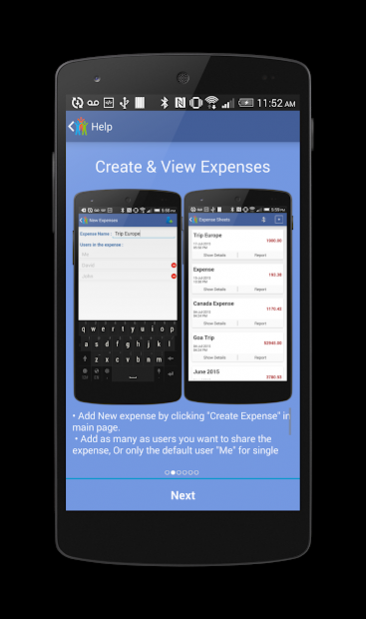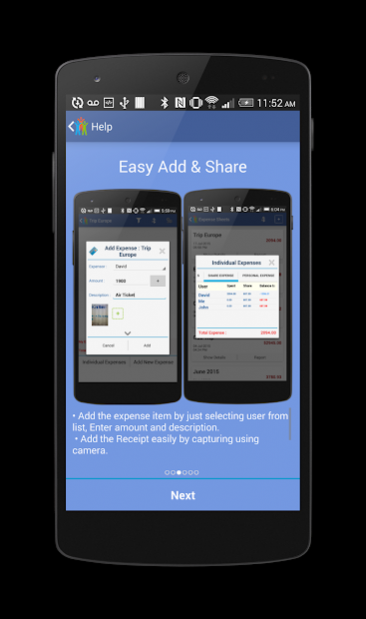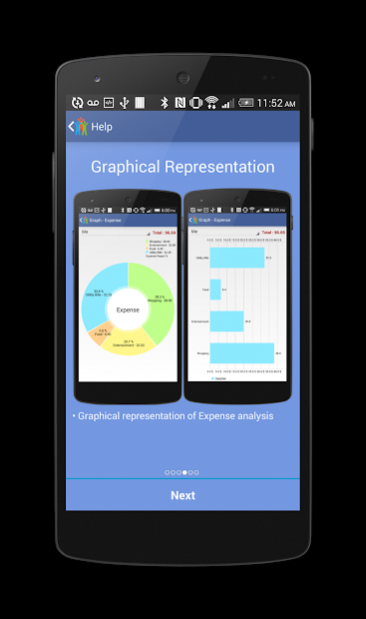Expense Manager & Divider
Free Version
Publisher Description
Now its easy to Manage/Track your expense split-up with this simple, user friendly App.
Now it is even more easy to access the expense sheet by one click from Widget.
Using Expense Manager & Divider you can share expenses with friends, family members and this can be used for any occasions including vacations, trips, rental etc.
This application is designed for ease user experience, which gets minimal input from the user with simple UI and powerful DB.
Easy to Use:
*Create an occasion as expense sheet. An expense sheet can be any occasion like trip, vacation, monthly expense etc.
*Add the people you would like to share the expense. (Max 10 people per expense sheet). You will be added by default.
*Add the amount a person spent.
Features:
* Facilitates to track personal expense apart from group expense.
* Easy to know the total amount spent, individual amount spent etc.
* Shows how much a person paid and how much he/she owes.
* Facilitates to track cash and credit/debit card expense.
* Graphical representation of expense
* Compare any two expense easily
* Able to save receipts by capturing images using built in camera.
* Sorting and filtering helps to track the expenses easily.
* Ability to share the expense sheet with friends and family via email or exporting into XLS.
* Ability to import the expenses shared from friends and family or when device changed.
* Reporting helps to monitor expenses for a period of time.
* Able to save bills by capturing images using built in camera.
For any Bugs, Improvements & Suggestion please write us to waregens@gmail.com
Copyright by WareGen Solution, 2015
All Rights Reserved
About Expense Manager & Divider
Expense Manager & Divider is a free app for Android published in the Accounting & Finance list of apps, part of Business.
The company that develops Expense Manager & Divider is WareGen Solution. The latest version released by its developer is 1.0. This app was rated by 1 users of our site and has an average rating of 3.0.
To install Expense Manager & Divider on your Android device, just click the green Continue To App button above to start the installation process. The app is listed on our website since 2015-12-23 and was downloaded 11 times. We have already checked if the download link is safe, however for your own protection we recommend that you scan the downloaded app with your antivirus. Your antivirus may detect the Expense Manager & Divider as malware as malware if the download link to com.waregen.expensedividor is broken.
How to install Expense Manager & Divider on your Android device:
- Click on the Continue To App button on our website. This will redirect you to Google Play.
- Once the Expense Manager & Divider is shown in the Google Play listing of your Android device, you can start its download and installation. Tap on the Install button located below the search bar and to the right of the app icon.
- A pop-up window with the permissions required by Expense Manager & Divider will be shown. Click on Accept to continue the process.
- Expense Manager & Divider will be downloaded onto your device, displaying a progress. Once the download completes, the installation will start and you'll get a notification after the installation is finished.